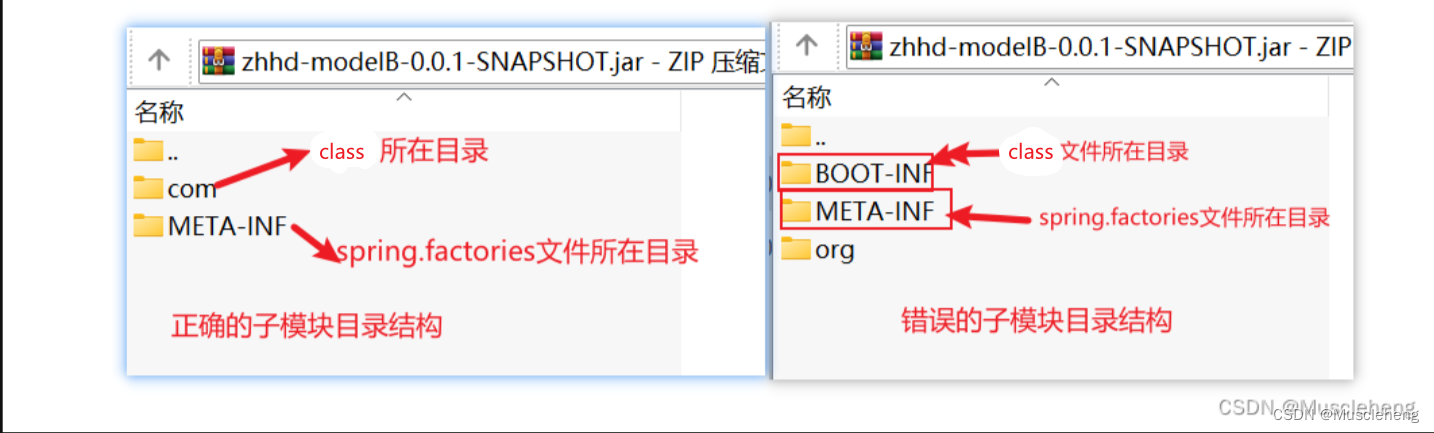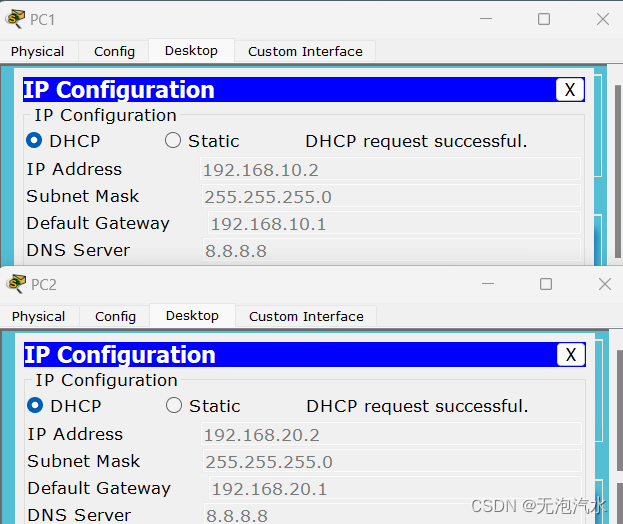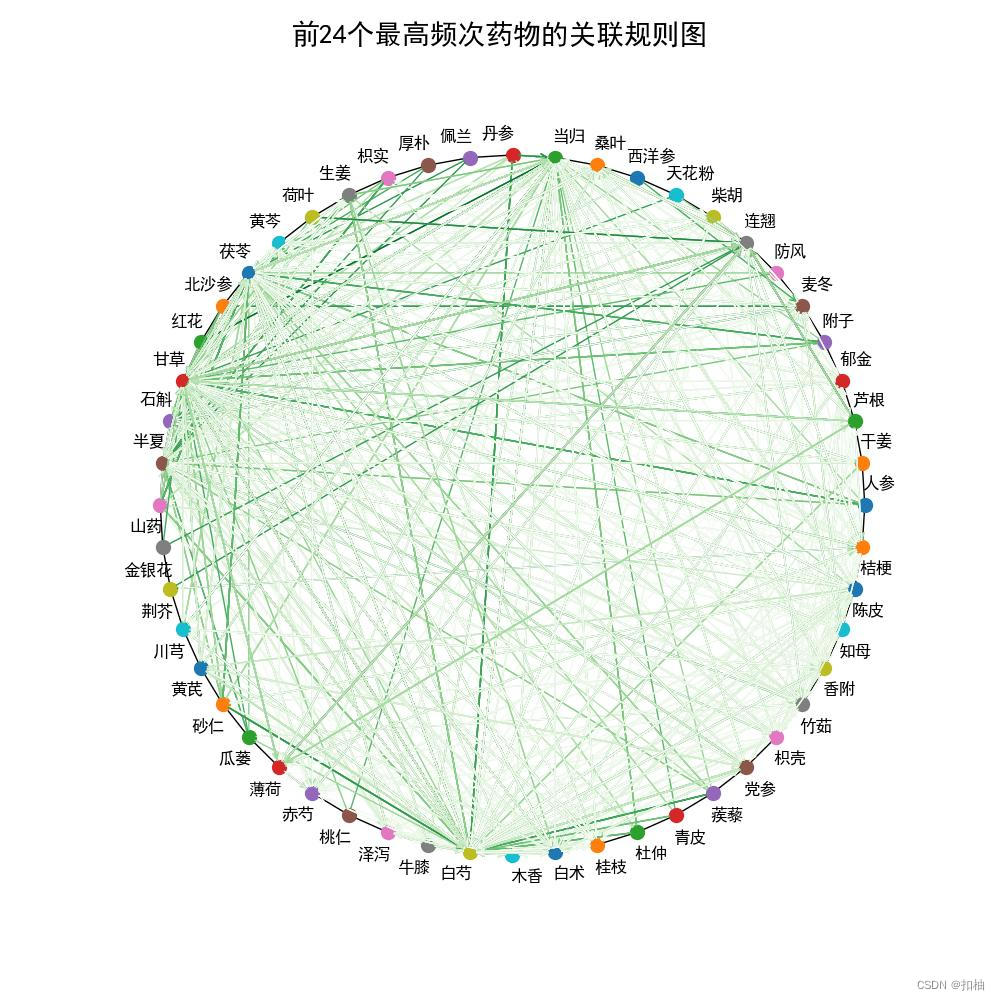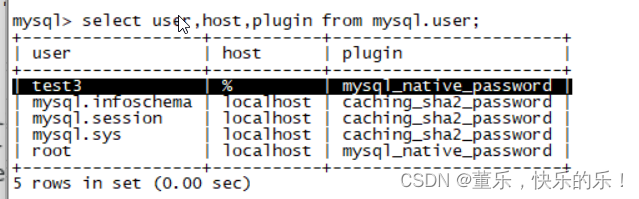1 集成工具
首页主要由两部分组成 插件 和 上传
1.1 插件

插件页面由一个table表格组成并且可以根据插件名称和插件语言,进行筛选。
代码路径 developer\developer-fe\src\pages\plugin\List.vue(1)table表格
<el-table
:data="searchListData" // 表格数据来源
style="width: 100%"
header-cell-class-name="headerStyle"
>
<el-table-column
:label="$t('workspace.icon')"
width="280"
>searchListData为table表格的数据来源
页面挂载时,会调用getPluginListData方法,获取table表格展示需要的数据
getPluginListData () {
Plugin.getPluginListApi(this.limitSize, this.offsetPage, this.inputPluginName, this.selectCodeLanguage).then(res => {
this.searchListData = res.data.results
this.listTotal = res.data.total
this.dataLoading = false
}).catch(err => {
console.log(err)
setTimeout(() => {
this.dataLoading = false
}, 2000)
})
},// getPluginListApi为发送请求的方法
getPluginListApi: function (limitSize, offsetPage, inputPluginName, selectCodeLanguage) {
return Get('mec/developer/v1/plugins/?pluginType=1&limit=' + limitSize + '&offset=' + offsetPage + '&pluginName=' + inputPluginName + '&codeLanguage=' + selectCodeLanguage)
},(2)查询
用户可根据插件名称和插件语言,查询相关的内容。
点击查询按钮后,会调用searchPluginList方法,该方法会调用getPluginListData方法(上面分析过)请求数据
searchPluginList () {
sessionStorage.setItem('currentPage', 1)
this.getPluginListData() // 请求数据
},1.2 上传
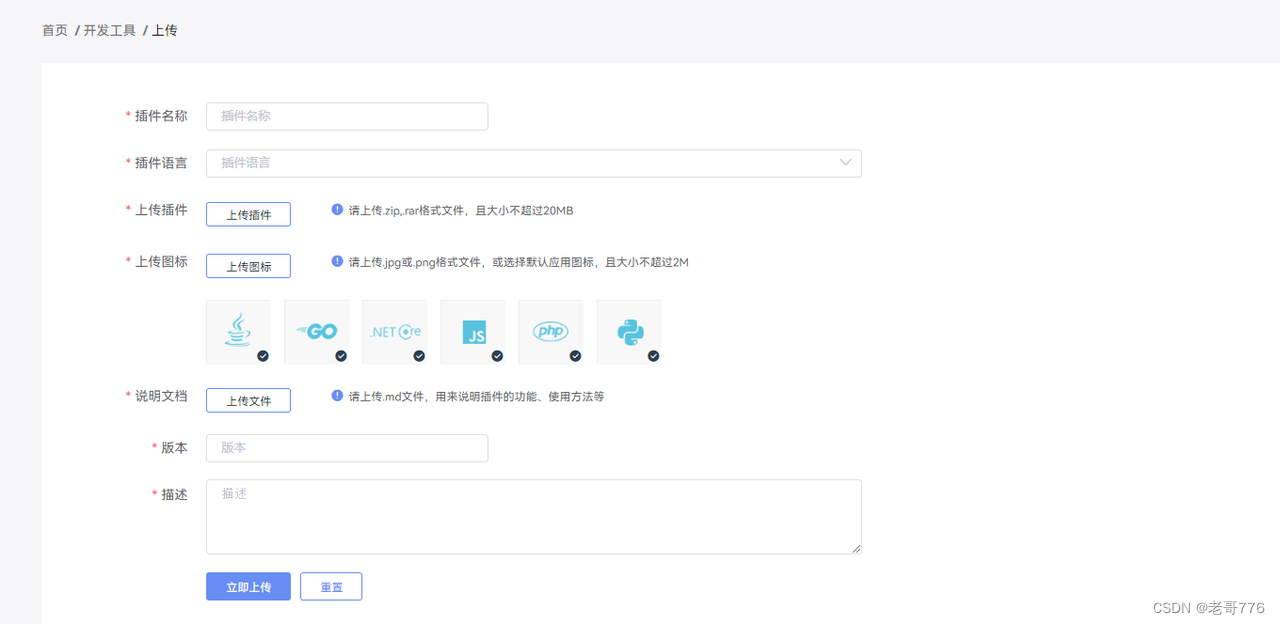
代码路径 developer\developer-fe\src\pages\plugin\Upload.vue点击立即上传按钮,会调用submitTrue函数,该函数首先会进行上传前的参数校验,校验通过后,调用onSubmit函数
submitTrue () {
this.uploadBtnLoading = true
let pluginName = this.form.pluginName
let nameRule = pluginName.match(/^\S.{0,29}$/g)
let codeLanguage = this.form.codeLanguage
let pluginType = this.form.pluginType
let plugFileList = this.plugFileList.length
let logoFileList = this.logoFileList.length || this.defaultIconFile.length
let apiFileList = this.apiFileList.length
let version = this.form.version
let versionRule = version.match(/^[\w\\-][\w\\-\s.]{0,9}$/g)
let introduction = this.form.introduction
let introductionRule = introduction.match(/^(?!\s)(?![0-9]+$)[\S.\s\n\r]{1,1024}$/g)
if (!pluginName) {
this.$message({
type: 'warning',
message: this.$t('promptMessage.pluginNameEmpty')
})
this.uploadBtnLoading = false
} else if (!nameRule) {
this.$message({
type: 'warning',
message: this.$t('promptMessage.pluginNameRule')
})
this.uploadBtnLoading = false
} else if (!codeLanguage) {
this.$message({
type: 'warning',
message: this.$t('promptMessage.pluginFunEmpty')
})
this.uploadBtnLoading = false
} else if (!pluginType) {
this.$message({
type: 'warning',
message: this.$t('promptMessage.plugTypeEmpty')
})
this.uploadBtnLoading = false
} else if (!plugFileList) {
this.$message({
type: 'warning',
message: this.$t('promptMessage.pluginFileEmpty')
})
this.uploadBtnLoading = false
} else if (!logoFileList) {
this.$message({
type: 'warning',
message: this.$t('promptMessage.logoEmpty')
})
this.uploadBtnLoading = false
} else if (!apiFileList) {
this.$message({
type: 'warning',
message: this.$t('system.pleaseUpload') + this.$t('system.guideFileId')
})
this.uploadBtnLoading = false
} else if (!version) {
this.$message({
type: 'warning',
message: this.$t('promptMessage.versionEmpty')
})
this.uploadBtnLoading = false
} else if (!versionRule) {
this.$message({
type: 'warning',
message: this.$t('promptMessage.versionRule')
})
this.uploadBtnLoading = false
} else if (!introduction) {
this.$message({
type: 'warning',
message: this.$t('promptMessage.descriptionEmpty')
})
this.uploadBtnLoading = false
} else if (!introductionRule) {
this.$message({
type: 'warning',
message: this.$t('promptMessage.introductionRule')
})
this.uploadBtnLoading = false
} else {
this.onSubmit() // 校验通过后,调用onSubmit函数
}
}, onSubmit () {
let formdata = new FormData()
Object.keys(this.form).forEach(item => {
formdata.append(item, this.form[item])
})
formdata.append('pluginFile', this.plugFileList[0])
formdata.append('logoFile', this.form.appIcon.length > 0 ? this.form.appIcon[0] : this.defaultIconFile[0])
formdata.append('apiFile', this.apiFileList[0]) //数据组装
Plugin.uploadPluginApi(formdata).then(res => { // 发送请求
this.$message({
message: this.$t('promptMessage.uploadSuccess'),
type: 'success'
})
this.$router.push('/mecDeveloper/plugin/list')
}).catch(err => {
if (err.response.data.code === 403) {
this.$message.error(this.$t('promptMessage.guestPrompt'))
} else {
this.$message.error(this.$t('promptMessage.uploadFailure'))
}
this.uploadBtnLoading = false
})
}, // 上传插件的接口
uploadPluginApi: function (params) {
return Post('mec/developer/v1/plugins/', params)
},2 工具箱
2.1 应用编辑

代码路径 developer\developer-fe\src\pages\toolBox\applicationEditor\Index.vue工具箱页面由table表格组成
<el-table
v-loading="loading"
row-key="hostId"
:data="allListData" // table表格数据
class="tableStyle"
>
<el-table-column
prop="name"
:label="$t('system.name')"
min-width="10%"
/>页面挂载时,会调用getListData 方法,获取table表格展示需要的数据
getListData () {
// 请求接口
applicationEditorApi.getReleasedPackage({ name: this.enterQuery, limit: this.limitSize, offset: this.offsetPage }).then(res => {
this.allListData = res.data.results || []
this.listTotal = res.data.total
if (this.allListData) {
this.allListData.forEach(item => {
item.synchronizeDate = common.formatDate(item.synchronizeDate)
this.changeIndustry(item)
this.changeType(item)
})
}
}).catch(() => {
this.loading = false
})
},请求接口
getReleasedPackage: function (params) {
return Get('mec/developer/v2/released-packages', params)
},应用编辑模块搜索时根据名称进行搜索,搜索会调用searchListData函数,该函数会调用getListData函数(上面分析过),将输入框输入的内容作为参数传递给接口
searchListData () { //搜索触发该函数
sessionStorage.setItem('currentPage', 1)
this.getListData()
},
getListData () { // 发送请求 name: this.enterQuery,这个字段表示搜索名称
applicationEditorApi.getReleasedPackage({ name: this.enterQuery, limit: this.limitSize, offset: this.offsetPage }).then(res => {
this.allListData = res.data.results || []
this.listTotal = res.data.total
if (this.allListData) {
this.allListData.forEach(item => {
item.synchronizeDate = common.formatDate(item.synchronizeDate)
this.changeIndustry(item)
this.changeType(item)
})
}
}).catch(() => {
this.loading = false
})
},(2)选择应用
选择应用按钮点击后,会出现弹窗组件

弹窗组件代码路径 developer\developer-fe\src\pages\toolBox\applicationEditor\SelectApplicationDlg.vue该弹窗组件由table表格组成
<el-table
row-key="hostId"
:data="allAppData" //table表格数据
class="tableStyle"
@selection-change="handleSelectionChange"
>
<el-table-column
type="selection"
width="55"
/>页面挂载时,会调用getAppData方法,获取table表格展示需要的数据
getAppData () {
let _searchCondition = {
types: [],
affinity: [],
industry: [],
showType: ['public', 'inner-public'],
workloadType: [],
userId: '',
queryCtrl: {
appName: '',
status: ['Published'],
offset: this.offsetPage,
limit: this.limitSize,
sortItem: 'createTime',
sortType: 'desc'
}
} // 数据组装
applicationEditorApi.getAppData(_searchCondition).then((res) => {
this.allAppData = res.data.results
this.listTotal = res.data.total
})
},请求接口
getAppData: function (params) {
return Post('mec/appstore/v2/apps/action/query', params, 'appstore')
},点击确定,会调用confirm函数,请求相应的接口,提交数据
confirm () {
let params = []
this.syncParams.forEach(item => {
let _obj = {
appId: '',
packageId: ''
}
_obj.appId = item.appId
_obj.packageId = item.packageId
params.push(_obj)
}) //数据组装
applicationEditorApi.syncApplication(params).then(res => { // 提交数据
this.syncParams = []
this.$emit('getListData')
this.closeDlg()
}).catch((error) => {
let defaultMsg = this.$t('toolBox.appEditor.syncFailed')
commonUtil.showTipMsg(this.language, error, defaultMsg)
this.closeDlg()
})
}提交数据的接口
syncApplication: function (params) {
return Post('mec/developer/v2/released-packages', params)
},3 工作空间

工作空间展示项目并且可以进行项目的创建
入口文件代码路径 developer\developer-fe\src\pages\workspace\Index.vue
table表格组件代码路径 developer\developer-fe\src\pages\workspace\ProjectList.vue(1)table表格展示项目
<el-table
v-loading="dataLoading"
:data="allListData" //表格数据来源
:row-style="{marginBottom:'10px'}"
style="width: 100%"
class="tableStyle"
:class="{'tableStyle_en':language=='en'}"
>
<el-table-column
prop="iconUrl"
:label="$t('workspace.icon')"
min-width="9.7%"
>页面初始化调用getProjectListData方法,该方法请求后端接口数据
getProjectListData () {
const qs = { projectName: this.enterQuery, limit: this.limitSize, offset: this.offsetPage }
Workspace.getProjectListApi(this.userId, qs).then(res => { //调用接口
if (res.data) {
this.allListData = res.data.results || []
this.listTotal = res.data.total
if (this.pageData.length > 0) {
this.pageData.sort(function (a, b) {
return a.createDate < b.createDate ? 1 : -1
})
}
let newItem = this.pageData.forEach((item, index) => {
item.index = index + 1
return newItem
})
this.pageData.forEach(item => {
this.getIcon(item.iconFileId)
})
this.dataLoading = false
}
}).catch(err => {
console.log(err)
setTimeout(() => {
this.dataLoading = false
}, 2000)
})
},请求接口
getProjectListApi: function (userId, params) {
return Get('mec/developer/v1/projects/?userId=' + userId, params)
},(2)项目创建
1)应用集成项目
代码路径 developer\developer-fe\src\pages\workspace\AppDetail.vue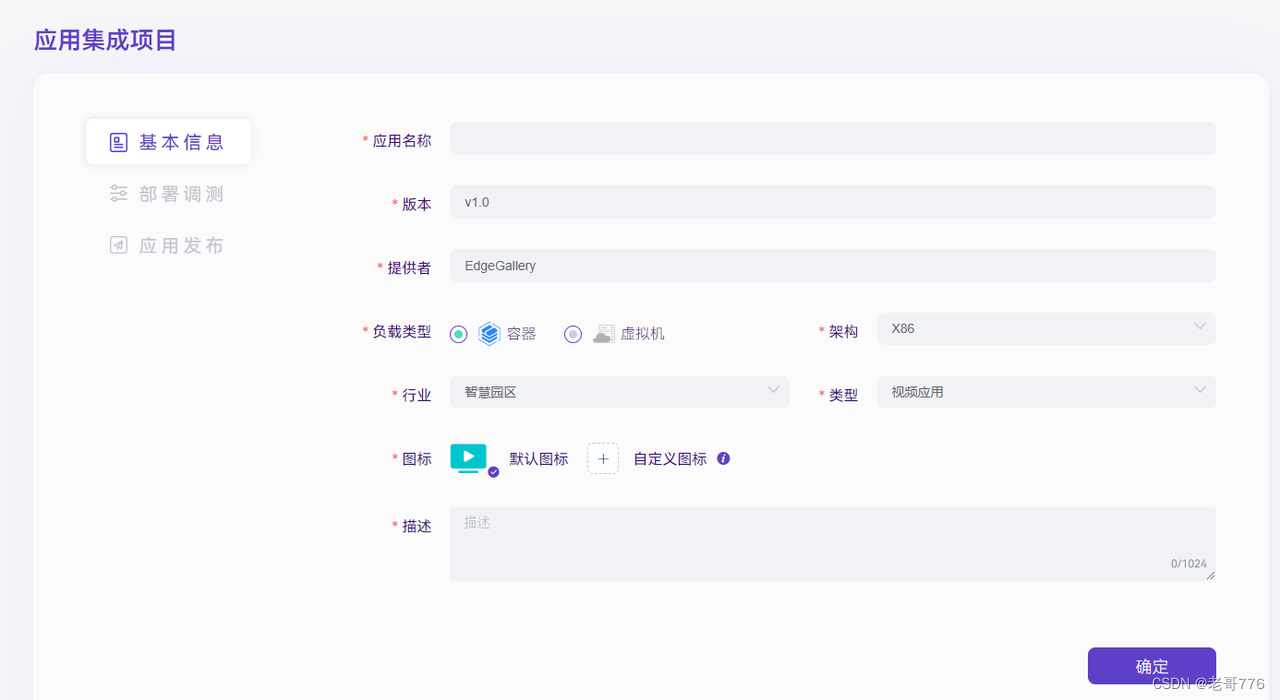
a)基本信息
代码路径 developer\developer-fe\src\pages\workspace\NewProjectFirst.vue点击确定后,会调用 emitStepData方法,将form表单数据传递给父组件
// Pass the parameters to parent component
emitStepData () {
this.$emit('getFormData', { data: this.form, step: 'first' })
},接收数据,存储在allFormData对象中
getFormData ({ data, step }) {
this.allFormData[step] = data
},b)部署调测
1 文件导入
代码路径 developer\developer-fe\src\pages\workspace\ConfigYaml.vue
2 可视化配置
代码路径 developer\developer-fe\src\pages\workspace\ConfigVisual.vue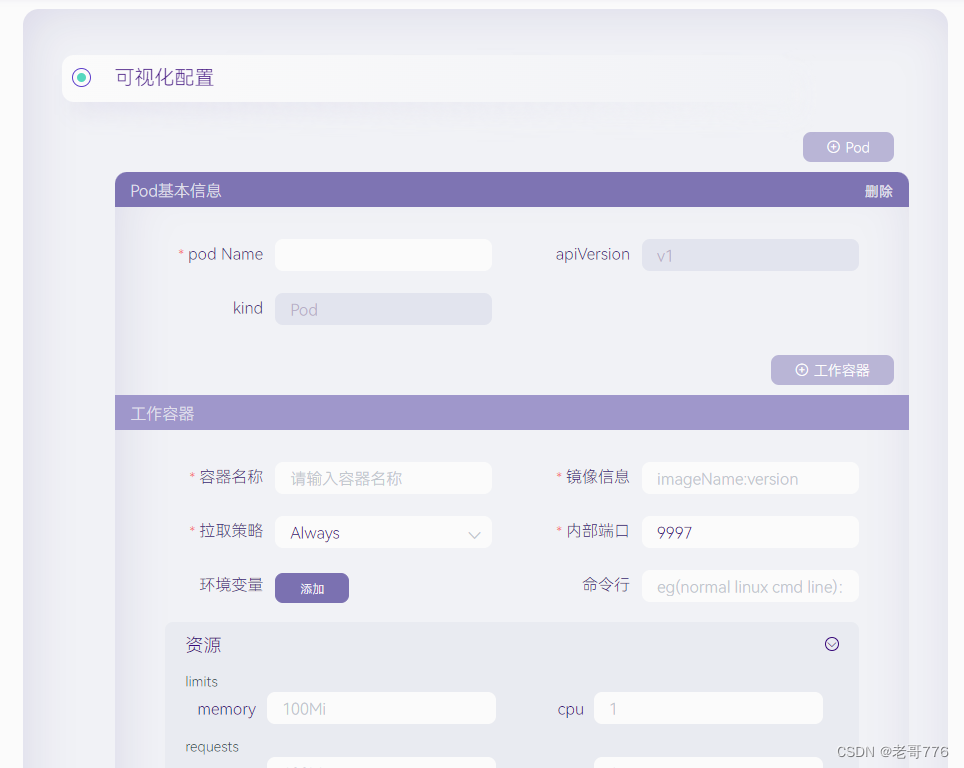
点击保存配置会调用saveConfig函数,发送请求给后端
saveConfig () {
let isSaveConfig = this.checkPodDataRequired() && this.checkServiceDataRequired()
if (isSaveConfig) {
let podArr = []
let serviceArr = []
if (this.ifSaveConfig) {
this.deleteDataShow(podArr, serviceArr)
}
this.configData.deployYamls = []
let podDataTemp = JSON.parse(JSON.stringify(this.podData))
podDataTemp.forEach(podItem => {
podItem.metadata.labels.app = podItem.metadata.name
podItem.spec.containers.forEach(containersItem => {
containersItem.image = '{{.Values.imagelocation.domainname}}/{{.Values.imagelocation.project}}/' + containersItem.image
if (containersItem.command !== '' || containersItem.command !== null) {
let str = containersItem.command
let arr = str.split(' ')
let str2 = JSON.stringify(arr)
let str3 = str2.replace(/"/g, '\\"')
containersItem.command = str3
}
})
this.configData.deployYamls.push(podItem)
})
this.serviceData.forEach(serviceItem => {
serviceItem.metadata.labels.svc = serviceItem.metadata.name
serviceItem.spec.selector.app = serviceItem.metadata.name
this.configData.deployYamls.push(serviceItem)
})
let params = JSON.stringify(this.configData.deployYamls)
Workspace.postConfigVisualApi(this.projectId, this.userId, params, 'config').then(res => {
this.$eg_messagebox(this.$t('workspace.visualConfig.saveConfigSuccess'), 'success')
this.dialogVisible = true
this.appYamlFileId = res.data.fileId
this.markdownSource = '```yaml\r\n' + res.data.content + '\r\n```'
this.viewConfigFileBtn = true
this.$emit('getConfigVisual', this.appYamlFileId)
this.submitData(this.appYamlFileId)
this.setApiHeight()
}).catch(() => {
this.$eg_messagebox(this.$t('workspace.visualConfig.saveConfigFail'), 'error')
this.appYamlFileId = ''
this.markdownSource = ''
})
}
},请求接口
postConfigVisualApi: function (projectId, userId, params, configType) {
return Post('mec/developer/v1/deploy/' + projectId + '/action/save-yaml?userId=' + userId + '&configType=' + configType, params)
},3 应用发布
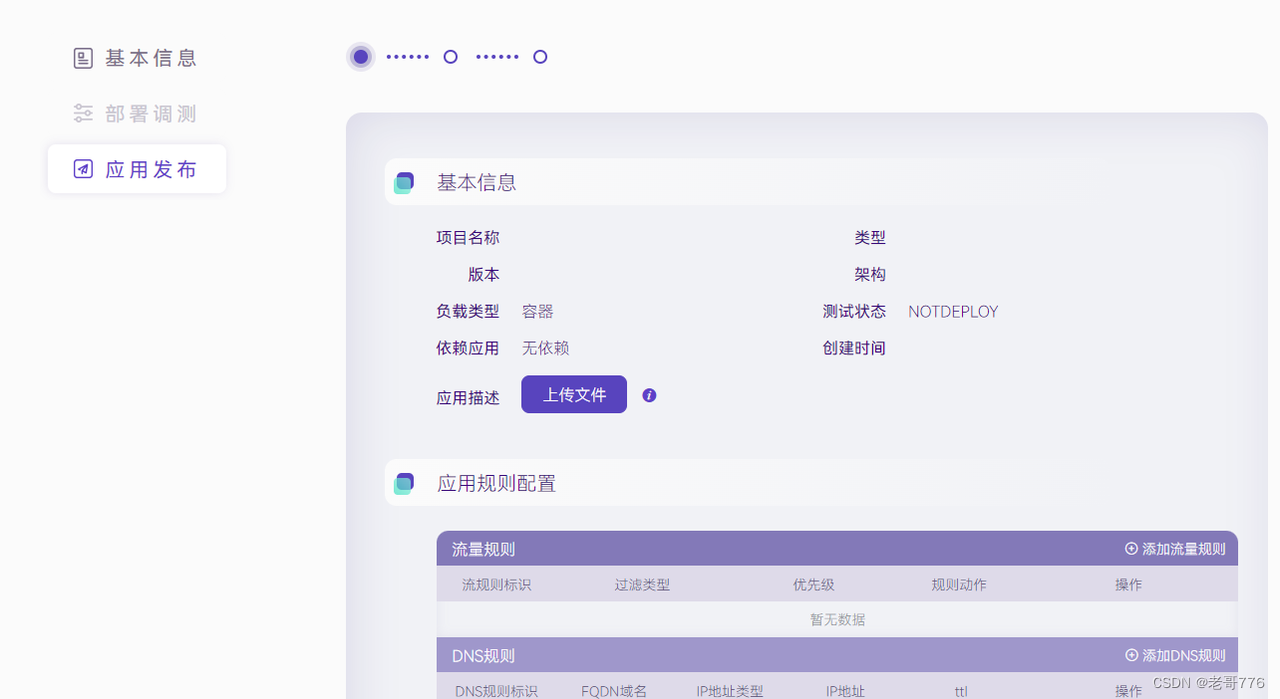
代码路径 developer\developer-fe\src\pages\workspace\AppRelease.vue点击保存配置按钮,会调用saveConfig函数
saveConfig () {
let trafficDataTemp = JSON.parse(JSON.stringify(this.trafficListData))
trafficDataTemp.forEach(item => {
item.trafficFilter.forEach(subItem => {
subItem.dstAddress = this.strToArray(subItem.dstAddress)
subItem.dstPort = this.strToArray(subItem.dstPort)
subItem.dstTunnelPort = this.strToArray(subItem.dstTunnelPort)
subItem.protocol = this.strToArray(subItem.protocol)
subItem.srcAddress = this.strToArray(subItem.srcAddress)
subItem.srcPort = this.strToArray(subItem.srcPort)
subItem.srcTunnelAddress = this.strToArray(subItem.srcTunnelAddress)
subItem.srcTunnelPort = this.strToArray(subItem.srcTunnelPort)
subItem.tag = this.strToArray(subItem.tag)
subItem.tgtTunnelAddress = this.strToArray(subItem.tgtTunnelAddress)
})
})
let appPublishConfigTemp = JSON.parse(JSON.stringify(this.appPublishListData))
appPublishConfigTemp.forEach(item => {
item.dnsRulesList = this.strToArray(item.dnsRulesList)
item.trafficRulesList = this.strToArray(item.trafficRulesList)
})
this.trafficAllData.capabilitiesDetail.appTrafficRule = trafficDataTemp
this.trafficAllData.capabilitiesDetail.appDNSRule = this.dnsListData
this.trafficAllData.capabilitiesDetail.serviceDetails = appPublishConfigTemp
this.trafficAllData.appInstanceId = sessionStorage.getItem('csarId')
if (this.projectDetailData.appInstanceId || this.vmRelease) {
this.getReleaseConfig(this.trafficAllData) //发送请求
this.isRelease = false
} else {
this.$eg_messagebox(this.$t('promptMessage.notDeploy'), 'warning')
this.isRelease = true
}
}, // Manually click the Save Rules button
getReleaseConfig (params) {
Workspace.getReleaseConfigApi(this.projectId).then(res => { //请求
let releaseId = res.data.releaseId
this.trafficAllData.atpTest = res.data.atpTest
Workspace.saveRuleConfig(this.projectId, params, releaseId).then(() => {
this.$eg_messagebox(this.$t('promptMessage.saveRuleSuccess'), 'success')
this.getReleaseConfigList()
}).catch(() => {
this.$eg_messagebox(this.$t('promptMessage.saveRuleFail'), 'error')
})
})
},请求接口
getReleaseConfigApi (projectId) {
return Get('mec/developer/v1/releaseconfig/' + projectId + '/action/release-config')
},4 系统
4.1 沙箱管理
代码路径 developer\developer-fe\src\pages\system\HostList.vue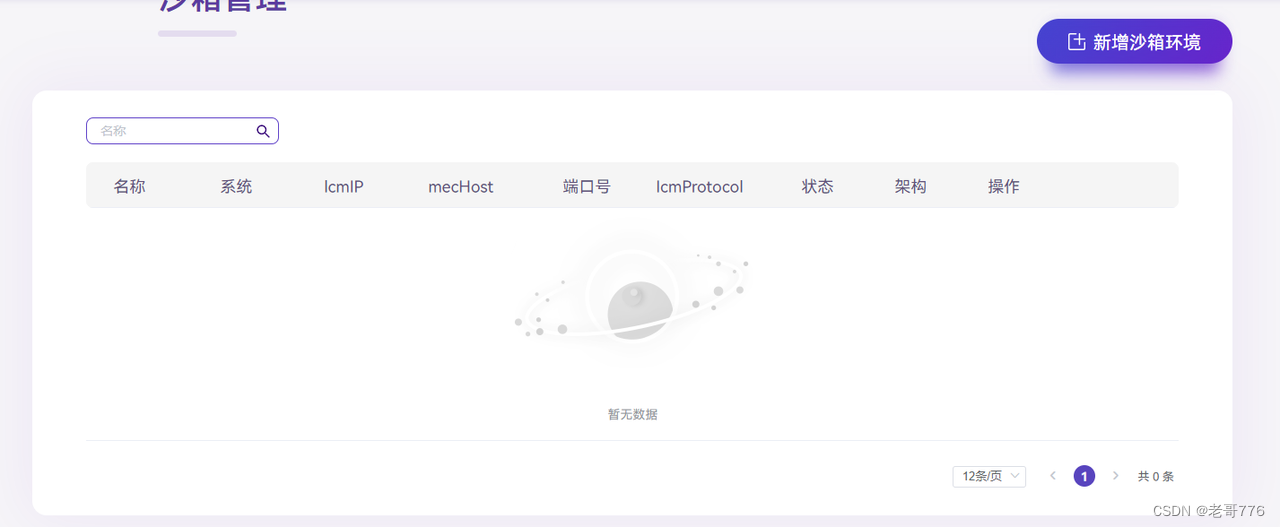
(1)table表格展示
<el-table
v-loading="loading"
row-key="id"
:data="allListData" //table表格数据
class="tableStyle"
>
<el-table-column
prop="name"
:label="$t('system.name')"
min-width="10%"
/>getListData () {
this.loading = true
System.getHosts({ name: this.enterQuery, vimType: '', architecture: '', limit: this.limitSize, offset: this.offsetPage }).then(res => {
this.allListData = res.data.results || [] //数据来源
this.listTotal = res.data.total
}).finally(() => {
this.loading = false
})
},接口
getHosts: function (params) {
return Get('mec/developer/v2/mephosts', params)
},(2)新增沙箱环境
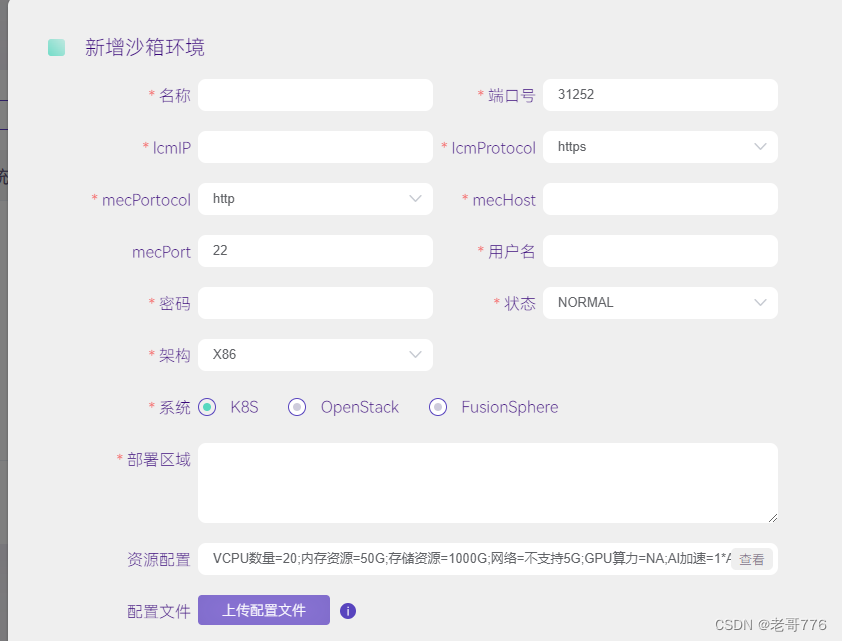
点击按钮,调用handleShowForm函数,获取数据
handleShowForm (v) {
this.form = JSON.parse(JSON.stringify(v))
System.getFileInfo(this.form.configId).then(res => {
if (res && res.data) {
this.configId_file_list.length = 0
let obj = { name: res.data.fileName }
this.configId_file_list.push(obj)
}
})
delete this.form.userName
if (this.form.vimType === 'K8S') {
this.showOther = false
} else {
this.showOther = true
}
this.configId_file_list = []
this.visible = true
this.$nextTick(() => {
this.$refs.form.clearValidate()
})
},获取数据接口
getFileInfo: function (fileId) {
return Get('mec/developer/v2/upload-files/' + fileId)
}点击确认首先对表单数据进行校验,然后发送数据到后端
onSubmit () {
this.$refs.form.validate((valid, params) => { //数据校验
if (valid) {
this.loading = true
if (!this.showOther) {
this.form.networkParameter = ''
}
//发送数据
System.saveHostInfo({ ...this.form, ...params, userId: this.userName }).then(res => {
if (res.data) {
this.$eg_messagebox((this.form.id ? this.$t('api.modify') : this.$t('system.addHost')) + this.$t('system.success'), 'success')
this.onClose()
} else {
throw new Error()
}
}).catch(error => {
if (error.response.data.message === 'mecHost already exists!') {
this.$eg_messagebox(this.$t('system.imageMgmt.tip.mecHostExist'), 'error')
}
let defaultMsg = this.$t('system.addHostFail')
commonUtil.showTipMsg(this.language, error, defaultMsg)
}).finally(() => {
this.loading = false
this.getListData()
})
}
})
},请求接口
saveHostInfo: function (params) {
const func = params.id ? Put : Post
const path = params.id ? `mec/developer/v2/mephosts/${params.id}` : 'mec/developer/v2/mephosts'
const data = { ...params }
return func(path, data)
},4.2 能力中心管理
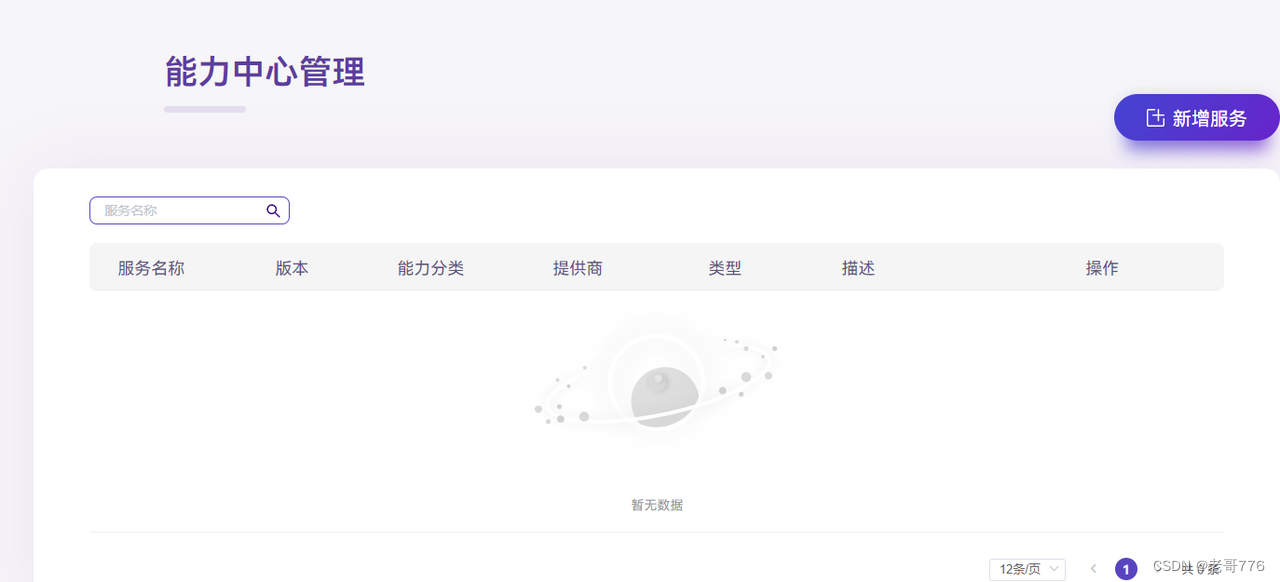
代码路径 developer\developer-fe\src\pages\system\MepList.vue(1)table表格
<el-table
v-loading="loading"
row-key="id"
:data="allListData" //数据来源
class="tableStyle"
>
<el-table-column
prop="name"
:label="$t('system.serviceName')"
min-width="14%"
>页面加载会调用getListData 函数,请求接口数据
getListData () {
this.loading = true
const qs = { offset: this.offsetPage, limit: this.limitSize }
if (this.language === 'cn') {
qs.name = this.enterQuery
Capability.getCapabilityByNameWithFuzzy(qs).then(result => {
this.allListData = result.data.results || []
this.listTotal = result.data.total
}).finally(() => {
this.loading = false
})
} else {
qs.nameEn = this.enterQuery
Capability.getCapabilityByNameWithFuzzy(qs).then(result => {
this.allListData = result.data.results || []
this.listTotal = result.data.total
}).finally(() => {
this.loading = false
})
}
},请求接口
getCapabilityByNameWithFuzzy: function (params) {
return Get('mec/developer/v2/query/capabilities/name', params)
},(2)新增服务

点击新增服务,会出现弹窗
<el-dialog
:close-on-click-modal="false"
:visible.sync="visible"
class="dialog_service default_dialog"
:class="{'dialog_service_en':language==='en'}"
>
<el-form
:model="form"
ref="form"
:rules="rules"
:label-width="language==='cn'?formLabelWidth:formLabelWidthEn"
label-position="right"
class="clear"
size="small"
>编辑完表单,点击确认后,调用onSubmit函数,将数据发送给后端服务
onSubmit () {
if (!this.isAddService && this.logoFileList.length > 0) {
this.form.appIcon = this.logoFileList
}
this.$refs['form'].validate((valid, params) => {
if (valid) {
this.loading = true
let data = { ...this.form, ...params }
data.group.type = 'OPENMEP'
if (this.isAddService) {
this.createCapabilityFun(data) //创建
} else {
this.editCapabilityFun(data) //编辑
}
this.loading = false
sessionStorage.setItem('currentPage', 1)
}
})
},createCapabilityFun (data) { //创建
Capability.createCapability(data).then(res => {
if (res && res.data && res.data.id) {
this.$eg_messagebox(this.$t('system.addMep') + this.$t('system.success'), 'success')
this.onClose()
this.$refs['form'].resetFields()
} else {
throw new Error()
}
this.getListData()
}).catch(err => {
if (err.response.data.message === 'The capability is exist') {
this.$eg_messagebox(this.$t('system.isExistCapability'), 'error')
} else {
this.$eg_messagebox(this.$t('system.addMep') + this.$t('system.error'), 'error')
}
})
},
editCapabilityFun (data) { //编辑
Capability.editCapability(this.form.id, data).then(() => {
this.$eg_messagebox(this.$t('api.modify') + this.$t('system.success'), 'success')
this.onClose()
this.$refs['form'].resetFields()
this.getListData()
}).catch(() => {
this.$eg_messagebox(this.$t('api.modify') + this.$t('system.error'), 'error')
})
},调用接口
createCapability: function (capability) { //创建
return Post('mec/developer/v2/capabilities', capability)
},
editCapability: function (capabilityId, capability) { //编辑
return Put('mec/developer/v2/capabilities/' + capabilityId, capability)
},4.3 系统镜像管理

代码路径 developer\developer-fe\src\pages\system\imagemgmt\Index.vue(1)容器
代码路径 developer\developer-fe\src\pages\system\imagemgmt\ContainerImage.vue<el-table
:data="imageListData" //数据来源
@sort-change="doSort"
:default-sort="{prop: 'uploadTime', order: 'descending'}"
v-loading="dataLoading"
style="width: 100%"
class="tableStyle default_dropdown"
>
<el-table-column
prop="imageName"
:label="$t('system.imageMgmt.imgName')"
min-width="14%"
>页面挂载调用getImageDataList 函数,该函数请求后端接口数据
getImageDataList () {
this.dataLoading = true
imageMgmtService.getContainerImageDataList(this.buildQueryReq()).then(response => {
this.imageListData = response.data.results
this.listTotal = response.data.total
this.dataLoading = false
}).catch(() => {
this.dataLoading = false
this.$eg_messagebox(this.$t('system.imageMgmt.tip.queryImgFailed'), 'error')
})
},接口
getContainerImageDataList: function (queryData) {
return Post('mec/developer/v2/containerimages/action/get-all-images', queryData)
},(2)虚拟机和容器页面一样,请求的数据接口不同
代码路径 developer\developer-fe\src\pages\system\imagemgmt\VMImage.vue请求接口
getImageDataList: function (queryData) {
return Post('mec/developer/v2/vmimages/action/get-list', queryData)
},(3)新建系统镜像
1)容器
代码路径 developer\developer-fe\src\pages\system\imagemgmt\UploadContainerImage.vueonFileComplete () {
this.isUploading = true
this.isMerging = true
const file = arguments[0].file
//调用接口
imageMgmtService.mergeContainerImage(this.imageId, file.name, arguments[0].uniqueIdentifier).then(response => {
this.$message.success(this.$t('system.imageMgmt.tip.uploadImgSucceed'))
let _timer = setTimeout(() => {
clearTimeout(_timer)
this.doClose()
}, 1000)
this.isUploading = false
}).catch((error) => {
let defaultMsg = this.$t('promptMessage.uploadFailure')
commonUtil.showTipMsg(this.language, error, defaultMsg)
this.doClose()
this.isUploading = false
})
}, mergeContainerImage: function (imageId, fileName, identifier) {
return Get('mec/developer/v2/containerimages/' + imageId + '/action/merge?fileName=' + fileName + '&guid=' + identifier)
},2)虚拟机

代码路径 developer\developer-fe\src\pages\system\imagemgmt\EditImage.vue点击确认后,调用confirm函数
confirm () {
this.$refs['imageDataForm'].validate((valid) => {
if (!valid) {
return
}
if (!this.isModify) {
imageMgmtService.newImage(this.imageDataForm).then(() => {
this.$message.success(this.$t('system.imageMgmt.tip.newImg') + this.$t('system.success'))
this.$emit('processEditImageSuccess', 'vm')
}).catch((error) => {
this.processEditError(error)
})
} else {
imageMgmtService.modifyImage(this.imageDataForm, this.systemIdToModi).then(() => {
this.$message.success(this.$t('promptMessage.editSuccess'))
this.$emit('processEditImageSuccess', 'vm')
}).catch((error) => {
this.processEditError(error)
})
}
})
},后端接口
newImage: function (imgData) {
return Post('mec/developer/v2/vmimages', imgData)
},4.4 场景管理

代码路径 developer\developer-fe\src\pages\system\profileMgmt\profileList.vue该页面为table表格构成
<el-table
v-loading="loading"
row-key="hostId"
:data="allListData" //数据来源
class="tableStyle"
>
<el-table-column
prop="name"
:label="$t('system.name')"
min-width="10%"
/>页面挂载调用getListData函数,发送请求
getListData () {
profileMgmtApi.getProfileDataList({ name: this.enterQuery, limit: this.limitSize, offset: this.offsetPage }).then(res => {
this.allListData = res.data.results || []
this.listTotal = res.data.total
if (this.allListData.length > 0) {
this.allListData.forEach(item => {
item.appList = item.appList.toString()
this.changeIndustry(item)
this.changeType(item)
})
}
}).catch(() => {
this.loading = false
})
},请求接口
getProfileDataList: function (params) {
return Get('mec/developer/v2/profiles', params)
},